The 4 most confusing computer technology terms explained
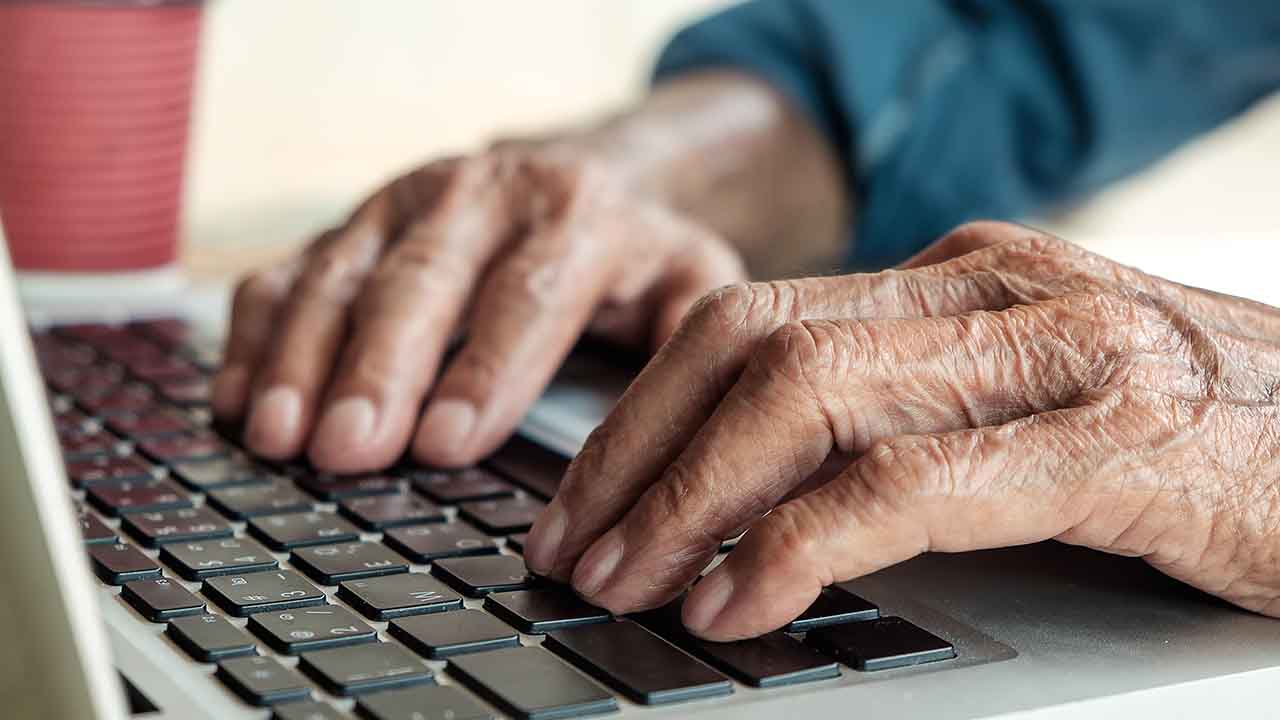
Before we get started, here is a quick overview of the amount of space available in computers.
- The letter “G” (for “giga”) before a unit of measure means the value is multiplied by 109 (one billion).
- The letter “T” (for “tera”) before a unit of measure means the value is multiplied by 1012 (one million million).
- Therefore, 1 Tera = 1,000 Giga and 1 Giga = 1,000 Mega.
Some of the most confusing terms are:
1. Processor speed
This is the speed at which a computer can run applications.
It is measured in hertz (abbreviation: Hz). As technology develops, recent computers’ processing speeds have come to be noted in either MHz (megahertz) or GHz (gigahertz) because they are so fast.
The higher its processing speed, the faster a computer will be able to run word processing applications (Word), music players, imaging software, etc.
For example, programs will respond faster on a computer with a 2 GHz processor than on one with a 1.66 GHz processor.
2. RAM (Random Access Memory)
A type of computer data storage; in common usage, RAM basically represents the memory available to the programs running on your computer (word processor, music player, internet browser, etc.).
More RAM allows you to run more applications at once.
For example, you could surf the web while listening to music, chatting with a friend on an instant messaging program, and working on a word processing document without your computer slowing down-but only if it has a sufficient amount of RAM.
If not, you could experience a delay in the different applications’ response, causing them to “freeze” temporarily.
Therefore, the more RAM there is on your computer, the better. Newer computers usually have a minimum of 4 GB of RAM.
3. Hard disc drive
More commonly referred to as the “hard drive”, this is where your computer stores data such as music files, photos, videos, and various documents.
The storage capacity of hard drives is measured in bytes. The bigger your hard drive, the more files you can store.
Nowadays, most computers usually come with a hard drive of over 500 GB. There are also external hard drives, which are not built into a computer.
You can connect them to your computer through a USB port (see next point), allowing you to store your files.
It is recommended to back up (i.e. copy) your files onto an external hard drive; in the event that your computer crashes, at least you won’t have lost all your data (music, photos, documents, etc.).
Some newer external hard drives have a capacity of over 5 TB (5,000 GB).
4. USB (Universal Serial Bus) Port
This is the place where you plug in devices that may not have come with your computer. The “U” in “USB” stands for “universal”, which means that this port is usually found on both Mac computers and PCs, and is the standard type of plug for most computer add-ons like external hard drives, joysticks (to play games), and digital camera and cellphone cables.
Mainly, USB ports allow you to use these devices, or in the case of camera and cellphone cables, transfer data (files such as music, pictures, etc.) from your computer to the other device, or vice-versa.
The USB port is also where you would plug a USB key, which is basically a small memory stick (perfect to keep in your purse!) where you can store data to transfer it from one computer to another, or just as a back up for safekeeping.
Written by Marieve Inoue, Divine.ca. This article first appeared in Reader’s Digest. For more of what you love from the world’s best-loved magazine, here’s our best subscription offer.
